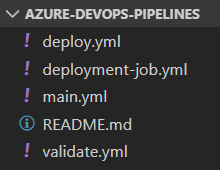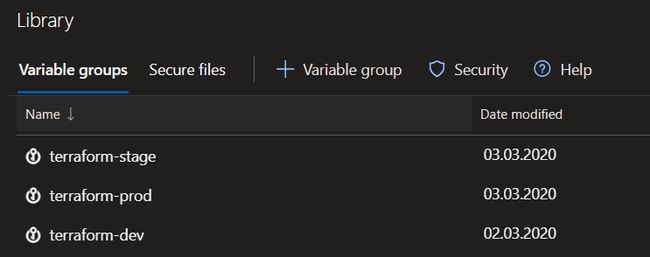Azure DevOps Multi-stage Deployments
Photo by Luke Pamer on Unsplash
The multi-stage pipelines feature is relatively new in Azure DevOps, and it is currently in preview mode. This feature allows you to split the deployment process into multiple stages and reuse them across multiple projects. Pipelines are described in yaml format. In this article, I will describe how to configure the deployment of Terraform templates to provision infrastructure in Azure.
Problem To Solve
I had an assignment to configure the deployment of Terraform templates to the three environments: development, staging, and production.
The task sounds rather simple, but I did not have prior experience with yaml and multi-stage pipelines.
So my journey began with reading the documentation about yaml and after a while, it turned out to be the most popular resource that I have visited during the learning and implementing period.
Template Structure
In the beginning, I created a separate Git repository for storing a deployment template that can be used by other projects.
main.yml is the entry point, which consists of validate and deploy stages.
Validate stage checks if Terraform configuration is syntactically valid. In turn, the deploy stage performs the actual deployment using deployment jobs.
Deployment Jobs
Let’s talk about the actual code that performs deployment. According to Microsoft recommendations, I chose to use jobs of type of deployment job.
Deployment jobs provide the following benefits:
Deployment history: You get end-to-end deployment history across pipelines, down to a specific resource and status of the deployments for auditing.
Apply deployment strategy: You define how your application is rolled out.
I picked the runOnce deployment strategy because it covered my use case with Terraform template deployment and also is the most simple one. Here is the example of a deployment job that employs runOnce strategy.
jobs:
- deployment: dev
condition: startsWith(variables['Build.SourceBranch'], 'refs/heads/dev')
displayName: Deploy to dev
environment: dev
variables:
- name: environment
value: dev
- group: ${{ format('terraform-{0}', variables.environment) }}
- ${{ if ne(parameters.variable_group_name, '') }}:
- group: ${{ format('{0}-{1}', parameters.variable_group_name, variables.environment) }}
strategy:
runOnce:
deploy:
steps:
- template: deployment-job.yml
parameters:
container_name: ${{ parameters.container_name }}
container_key: ${{ parameters.container_key }}
variable_group_name: ${{ parameters.variable_group_name }}
environment: $(environment)
tf_plan_name: ${{ parameters.tf_plan_name }}
working_directory: ${{ parameters.working_directory }}As you might notice, the actual deployment steps are defined in a separate template file because they are reused for each environment. Deployment job contains the following steps:
parameters:
container_name:
container_key:
variable_group_name:
environment:
tf_plan_name:
working_directory:
steps:
- checkout: self
- task: qetza.replacetokens.replacetokens-task.replacetokens@3
inputs:
targetFiles: "${{ parameters.working_directory }}/environments/${{ parameters.environment }}/*.tfvars => outputs/*.tfvars"
encoding: "auto"
writeBOM: true
actionOnMissing: "warn"
keepToken: false
tokenPrefix: "#{"
tokenSuffix: "}"
- bash: |
terraform init -backend-config="storage_account_name=$(terraform-state-storage-account-name)" -backend-config="container_name=${{ parameters.container_name }}" -backend-config="key=${{ format('{0}-{1}', parameters.environment, parameters.container_key) }}" -backend-config="access_key=$(terraform-state-access-key)" -input=false
displayName: Initialize configuration
workingDirectory: ${{ parameters.working_directory }}
- bash: terraform validate
displayName: Validate configuration
workingDirectory: ${{ parameters.working_directory }}
- bash: |
terraform plan -var-file="environments/${{ parameters.environment }}/outputs/variables.tfvars" -var "azure_client_secret=$(azure-client-secret)" -input=false -detailed-exitcode -out=${{ parameters.tf_plan_name }}
echo "##vso[task.setvariable variable=has_changes]$?"
displayName: Create execution plan
workingDirectory: ${{ parameters.working_directory }}
- bash: terraform apply -input=false -auto-approve ${{ parameters.tf_plan_name }}
displayName: Apply execution plan
condition: eq(variables.has_changes, '2')
workingDirectory: ${{ parameters.working_directory }}- Check out the source code from the repository.
- The task to replace variable tokens with real values from the variable group. More about variable groups in the next paragraph.
- Initialize Terraform configuration that involves downloading of azurerm provider, and connecting to the central backend storage of Terraform state.
- Validate the Terraform template.
- Show the list of changes that will be applied to the infrastructure.
- Apply the changes if there are any.
Variable Groups
You can use variables groups to store common deployment variables. I have utilized them to define variables such as the Azure Storage Account access key, Azure Service Principal client secret, and few more.
I did not find a better way how to separate variables by environments other than adding environment postfix to the name of the variable group.
Azure DevOps also provides a way to link the variable group with Azure Key Vault. To do it, you need to set up a Service Connection to connect to your Azure subscription. I have used the Azure Resource Manager (ARM) service connection. In my opinion, it is a more robust way to store secrets because they are stored centrally and can be used in other places too.
Putting Everything Together
In the end, I have created the following deployment pipeline:
Azure DevOps deployment stages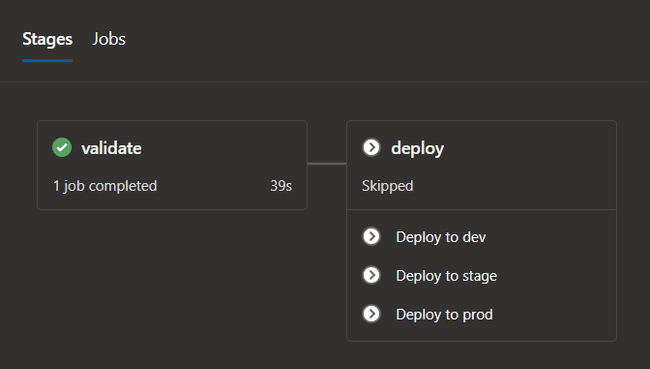
It consists of validate and deploy stages. Deploy stage has three jobs, one for each environment. Deployment jobs are executed based on conditions involving Git repository branch names:
Deploy to devis executed when the pipeline is triggered inrefs/heads/dev*branch.Deploy to stageis executed when therefs/heads/rel*branch is created.Deploy to prodis executed whenrefs/heads/rel*branch is merged intomaster.
Template Usage Example
When you have multiple Git repositories that use a shared template, it is a good idea to store this template in the separate Git repository and reuse it.
I have added the shared deployment template here:
Azure DevOps multi-stage deployment pipeline for Terraform configuration.
Below is the sample yaml file that uses the template defined in the repository above.
pool: your-agent-pool-name
trigger:
batch: true
branches:
exclude:
- refs/heads/feature*
resources:
repositories:
- repository: azure-devops-pipelines
type: github
name: viktors-telle/azure-devops-pipelines
ref: "refs/heads/master"
stages:
- template: main.yml@viktors-telle/azure-devops-pipelines
parameters:
container_name: blob_container_name
container_key: blob_file_name
variable_group_name: project_variable_group_nameYou can also check the sample here:
Azure DevOps multi-stage deployment pipeline for Terraform configuration.
Wrap Up
I was able to achieve the desired goal to deploy Terraform configuration to multiple environments, but multi-stage pipelines somehow feel incomplete in terms of documentation and there should also be a more convenient way to define variables groups based on different environments. Let’s see if these issues will be resolved in the final release.
#Azure #DevOps #Terraform #Deployment